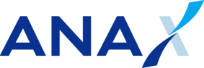NEWS
Launch of ANA Pay (contactless payment) service for Android!
- The mobile payment service ANA Pay (contactless payment) for Android will be available from Wednesday, June 28.
- It will be possible to charge the app in one-mile increments and make payments at a rate of 1 mile = 1 yen. This will greatly expand charge methods such as ANA miles, various credit cards, and Seven Bank ATMs.
- Android devices will be able to register with Google Pay and make payments via iD and Visa contactless payments.
ANA X Inc. (President and CEO: Kazuhiro Todoroki, headquarters: Chuo-ku, Tokyo; hereinafter referred to as “ANA X”) will launch the Android version of its ANA Pay (contactless payment) service on Wednesday, June 28, following the iOS version1 released in May 2023.
With the launch of the Android version of the service, Android users will become able to easily register for Google Pay from the ANA Mileage Club App and use ANA Pay at merchants that accept Visa contactless payments and iD payments.
In addition, it will become possible to charge your ANA Pay balance using miles. Android users will become able to use miles in a wide variety of everyday situations, such as by charging ANA Pay in one-mile increments with miles earned from business trips and vacations, charging ANA Pay for Suica and PASMO transport cards, and making online payments at Visa online merchants. They can also earn miles for every charge from their ANA card or payment with ANA Pay cash. The more you use miles, the more ANA miles you earn.
We are currently holding a promotional campaign to earn up to 10,000 miles for payments made with ANA Pay and charging ANA Pay with an ANA card.
Please check this link for details: http://www.ana.co.jp/ja/jp/mycampaign/anapay23-05/
[Procedure for use]
① Search for “ANA Mileage Club” in the app store and download the app.
*You will also need to enroll in ANA Mileage Club at the same time.
② Tap the “Pay” button in the ANA Mileage Club app.
③ Enter your phone number, and access the link provided in the SMS message, or enter the verification code in the app.
④ Verify your identity using the email address registered with ANA Mileage Club. Send the verification email and access the link in the email you received, or enter the verification code in the app.
⑤ Select either iD or Visa contactless payment to add the ANA Pay virtual prepaid card to your Google Wallet.
⑥ Tap “Continue” on the Google Pay information screen, confirm the Google Pay Terms of Service, and proceed with the operation.
⑦ When the screen below is displayed, the iD setting is complete. Tap “Finish” to continue setup.
⑧ Tap “Continue to set up Visa contactless payment.”
⑨ Setup is complete when the Visa contactless payment completion screen is displayed.
Notes, including system requirements
*Even if you have Google Wallet installed and your smartphone has Android™ 10 or above with NFC, iD cannot be used if you do not have FeliCa (Osaifu-Keitai, etc.).
*It is necessary to install Google Wallet if using a device that does not have Google Wallet pre-installed.
*ANA Pay (contactless payment) cannot be used with smartwatches that support Google Pay.
*Tablets cannot be used to make contactless payments.
For more information about the registration procedure, please visit the official ANA Pay website: https://www.ana.co.jp/ja/jp/amc/ana-pay/
1 Launch of the new ANA Pay! https://www.anahd.co.jp/group/pr/202305/20230523-3.html